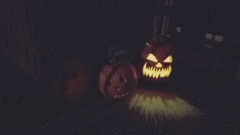The one task I hate when gardening is hardening off plants. I tend to rush it and my poor seedlings pay the price. Usually, I am pretty good about limiting sun exposure but not so good about setting up wind breaks.
This year I decided to try introducing wind to my plants while they are still in the grow room. Sure, I could go plonk down $50 and get something bespoke here, but this is a perfect opportunity to use some of the extra PC case fans I have sitting around. It took all of two minutes to prototype a working “plant fan” by connecting a 9V battery across the fan terminals and cable tying the fan near my bell pepper plants.
That worked, until the battery gave out a few hours later. Also there was just one speed, “On,” and I might want to baby some plants or give them the occasional break. A good reason to dig through my parts box and pull out the trusty old Arduino.
There is basically nothing to fan speed control: just send a PWM signal on pin 4 and the rest is same as before. The microcontroller can send PWM signals for you so you just need to set the level. I put a pot between +5V and GND as a speed knob and wrote a quick sketch, and bam! Code here.
Power to the Arduino is on the same power strip as my grow lights, plugged into a smart power switch. The wind and sun get turned off according to the clock, or Alexa.
I don’t lack for Linux capable SBCs around here but there is something refreshing about the simplicity of Arduino.