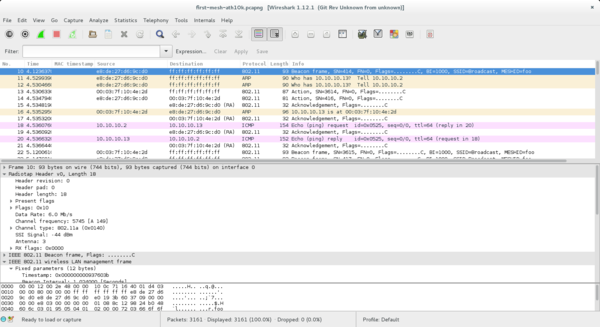…is a thing now.
# iw dev
phy#0
Interface wlan0
ifindex 4
wdev 0x1
addr 30:b5:c2:fb:34:d8
type mesh point
channel 149 (5745 MHz), width: 80 MHz, center1: 5775 MHz
# iperf -c 192.168.1.20
------------------------------------------------------------
Client connecting to 192.168.1.20, TCP port 5001
TCP window size: 43.8 KByte (default)
------------------------------------------------------------
[ 3] local 192.168.1.21 port 34175 connected with 192.168.1.20 port 5001
[ ID] Interval Transfer Bandwidth
[ 3] 0.0-10.0 sec 148 MBytes 124 Mbits/sec