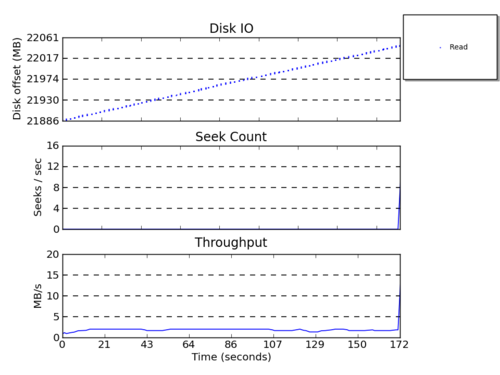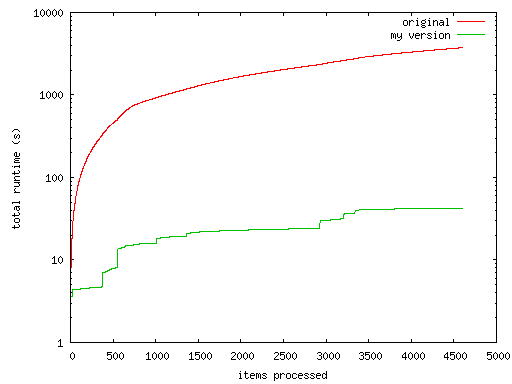Here’s my methodology for part 1 of the Can You Crack It puzzle.
(Spoilers below)
eb 04 af c2 bf a3 81 ec 00 01 00 00 31 c9 88 0c
0c fe c1 75 f9 31 c0 ba ef be ad de 02 04 0c 00
d0 c1 ca 08 8a 1c 0c 8a 3c 04 88 1c 04 88 3c 0c
fe c1 75 e8 e9 5c 00 00 00 89 e3 81 c3 04 00 00
00 5c 58 3d 41 41 41 41 75 43 58 3d 42 42 42 42
75 3b 5a 89 d1 89 e6 89 df 29 cf f3 a4 89 de 89
d1 89 df 29 cf 31 c0 31 db 31 d2 fe c0 02 1c 06
8a 14 06 8a 34 1e 88 34 06 88 14 1e 00 f2 30 f6
8a 1c 16 8a 17 30 da 88 17 47 49 75 de 31 db 89
d8 fe c0 cd 80 90 90 e8 9d ff ff ff 41 41 41 41
Anyone who has stared long and hard at x86 hexdumps before will immediately think “I know this, this is an intel system!” The value 0xdeadbeef in little-endian format is a dead-giveaway, as are the 0x90 (NOP) instructions. I know a couple of ways to go from a block of machine code to the corresponding code. One way, like scripts/decodecode in the kernel, is to make a .S file with .byte directives, assemble it, and run objdump over the object file.
Here’s another way, and what I did at first: create a .c file like so, and compile it:
$ cat foo.c
unsigned char x[] = { /* list of hexes here */ };
int main()
{
}
$ gcc -g -o foo foo.c
Then, load it up in gdb and disassemble as if it were a function:
$ gdb foo
gdb> disas x
That procedure yielded some interesting bits of hand-coded assembly, but at this point I had no idea what it did. I cleaned up the code a bit and added labels to arrive at a listing like the following:
jmp l1
scas %es:(%edi), %eax
ret $0xa3bf
l1:
sub $0x100, %esp
xor %ecx, %ecx
loop1:
mov %cl,(%esp,%ecx,1)
inc %cl
jne loop1
xor %eax, %eax
mov $0xdeadbeef, %edx
loop2:
add (%esp,%ecx,1),%al
add %dl,%al
ror $0x8, %edx
mov (%esp,%ecx,1),%bl
mov (%esp,%eax,1),%bh
mov %bl,(%esp,%eax,1)
mov %bh,(%esp,%ecx,1)
inc %cl
jne loop2
jmp l2
func1:
mov %esp, %ebx
add $0x4, %ebx
pop %esp
pop %eax
cmp $0x41414141,%eax
jne quit
pop %eax
cmp $0x42424242,%eax
jne quit
pop %edx
mov %edx,%ecx
mov %esp,%esi
mov %ebx,%edi
sub %ecx,%edi
rep movsb %ds:(%esi),%es:(%edi)
mov %ebx,%esi
mov %edx,%ecx
mov %ebx,%edi
sub %ecx,%edi
xor %eax,%eax
xor %ebx,%ebx
xor %edx,%edx
loop3:
inc %al
add (%esi,%eax,1),%bl
mov (%esi,%eax,1),%dl
mov (%esi,%ebx,1),%dh
mov %dh,(%esi,%eax,1)
mov %dl,(%esi,%ebx,1)
add %dh, %dl
xor %dh,%dh
mov (%esi,%edx,1),%bl
mov (%edi),%dl
xor %bl,%dl
mov %dl,(%edi)
inc %edi
dec %ecx
jne loop3
quit:
xor %ebx,%ebx
mov %ebx,%eax
inc %al
int $0x80
l2:
nop
nop
call func1
.byte 0x41, 0x41, 0x41, 0x41
The first thing I looked at was the int 0x80 call. This is how (well, one way) you make a system call on Linux. The %ebx register is always zero, and %eax is one. This handy website shows that such a syscall results in a call to sys_exit(). Thus I added the label quit to this bit of code.
At a high level, we then have a loop at loop1 that initializes some data on the stack; loop2, which performs some unknown calculation on that array; func1, a function which itself performs another loop. A close inspection reveals that func1 uses the output of loop2 as an input, along with data at the end of the program, beginning with 0x41414141.
Deciphering loop2 is an interesting exercise. The initializer creates a 256-byte character array with sequential values from 0 to 255. Then it uses the value 0xdeadbeef to generate an index in %eax, which is used here:
mov (%esp,%ecx,1),%bl
mov (%esp,%eax,1),%bh
mov %bl,(%esp,%eax,1)
mov %bh,(%esp,%ecx,1)
This is a swap operation, so after 256 iterations, the array will have been permuted. This looked to me like some kind of random shuffle, with 0xdeadbeef as a seed, but I was unfamiliar with its actual purpose. I wrote a C version just to make it clearer:
int firstpart(unsigned char *x, size_t len)
{
int i;
unsigned char tmp, a = 0;
uint32_t d = 0xdeadbeef;
for (i=0; i < len; i++)
x[i] = i;
for (i=0; i < len; i++)
{
a += x[i] + d;
d = (d >> 8) | (d << 24);
tmp = x[i];
x[i] = x[a];
x[a] = tmp;
}
}
Likewise, the func1 was doing some kind of shuffle, and xor-ing the result with another block of data. This screams crypto to me, but I still didn't know exactly what func1 was doing. I wrote a C version:
int second_part(unsigned char *x, unsigned char *y, size_t len)
{
unsigned char a = 0;
unsigned char b = 0;
unsigned char tmp;
int i;
for (i=0; i < len; i++)
{
a = i+1;
b += x[a];
tmp = x[a];
x[a] = x[b];
x[b] = tmp;
b = x[(x[a] + x[b]) & 0xff];
y[i] ^= b;
}
}
On the crypto hunch, I started reading random wikipedia pages, until I stumbled across the pseudocode on the RC4 page. Aha! This is RC4 with a key of 0xdeadbeef. I never guessed RC4 was so simple.
At this point, I had this whole block of code figured out, could run it fully in my C variant, but knew I needed ciphertext to go at the end of the program and didn't know where to find it. Asking the internet gave me the hint to look inside the image file with the code dump, and the rest was easy to figure out.
Solving the puzzle yields a link to a javascript page where you are to write a virtual machine and run it to reveal the next stage. I implemented the machine in Python but it still needs a bit of debugging to give up its secret.